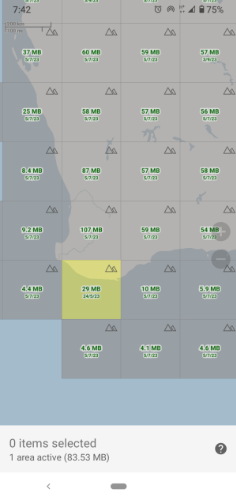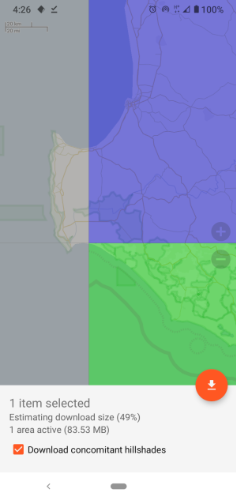You can download Trekarta. here
The app will prompt you to download a world base map first.
Unzip the file on your computer and connect your phone to your computer via a USB cable. Upload the maps to your phone. Open the app and tap the hamburger menu then import maps. An prompt will alert you that the map has been imported.
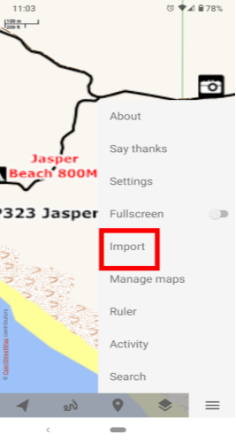
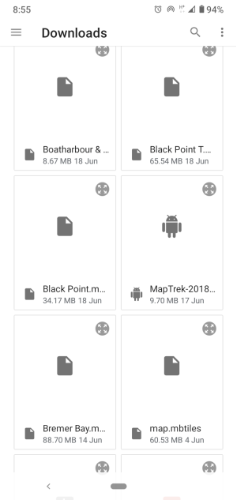
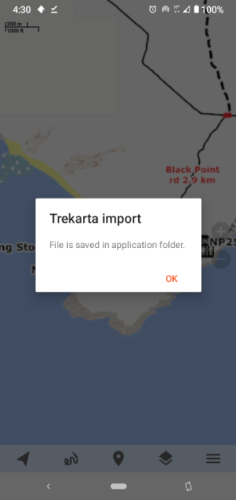
Now if you close the app and reopen you will find that it may not have registered your maps under the maps menu. Tap on the hamburger menu again and then tap Setting then Advanced. Then tap Reset map state and close the app. When you tap on the map menu the maps should be in view. Just tap the map to change. Be aware that if you import maps later you will still have to use the Reset map state item.
Also in the Setting menu under the General tab you can enable the zoom buttons.
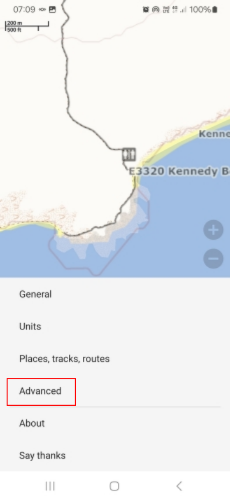

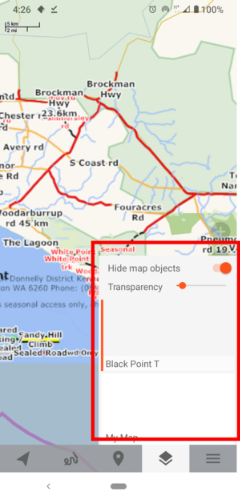
Within the hamburger menu you tap on the Manage maps item. Zoom into an area and you will be prompted to Download the missing map (OSM). Panning the map will show you the grid overlayed on the map. You can also elect to download the hill shading also.